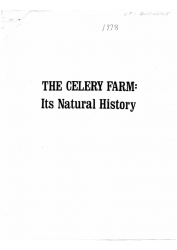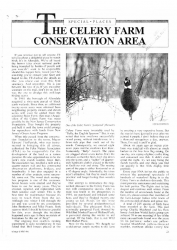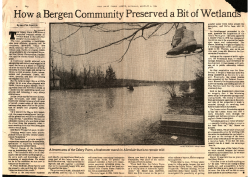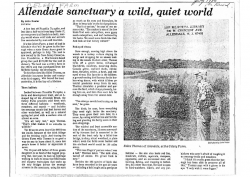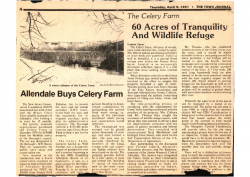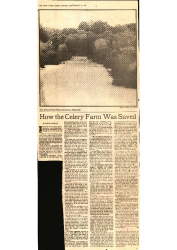To view a photo click on the image. Once in the “view” mode, use the arrows to scroll to the next or previous image. To exit the “view” mode click the X in the upper right corner of the image, or click the “-” sign. Hitting the website back arrow will take you to the previous page and away from this group of photos.
For PDF viewing, the website back arrow will take you back to the collection of PDFs that you were scrolling through.
Celery Farm documents.
Celery Farms photos.
Allendale XXXX_00-00 CELERYFARM PHOTO Maybe celery farm
Celery farm
Allendale 1867-00-00 CELERYFARM MAP Survey showing peat operations from Stile Thomas sm
1867 CELERYFARM MAP Survey showing peat operations from Stile Thomas